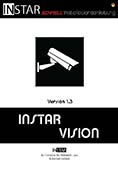INSTARVISION for windows
(Version 1.3 / Date 02.2013)
The software InstarVision helps you to easily manage your cameras. According to the licence you can add an manage 16 or 32 ip cameras. Also you can simply record the video stream through InstarVision in different formats and use a extended motion detection.
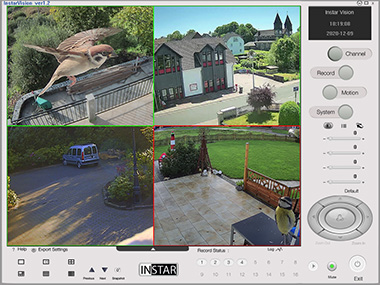
Latest Version
Old Versions
InstarVision offers you the following features:
● Definition of 64 areas inside the picture in order select motion detection or deactivate
motion detection in a specific area
● Motion detection alarm is selectable for each camera and each channel seperatly
● Recording during motion BEFORE the Alarm. Up to 20 seconds before the alarm can
be recorded because of buffering
● Record in different file formats (Flash, Quicktime, Real Player, Windows Media Player,
ASF and many more)
● Access InstarVision over the internet and see your cameras from anywhere in the
world
● Streaming in many different ways to view it with Flash, Media Player...
● Constantly recording with automatic deleting of old files (can be defined according to
requitments)
● User managment with accessright control for each camera
And many other functions. You can now test the software 7 days with all functions or you can buy your licence directly.
Everything you need to know to install your camera
The new software CD quickly guides you through the installation process of your new INSTAR camera. This new version of the software CD is based on HTML and can be shown on any PC or MAC. If you have recommendations to enhance the CD you are welcome to let us know.
User Manual InstarVision 1.3:
You find our newest user manual for InstarVision 1.3 here (currently only available in German) as well as an online manual in english which constantly gets updated in order to make sure the information is up to date.
● General Information
● Initial Setup
● User Interface
● Camera Integration
● Record Settings
Latest Firmware and WebUI Bundle
InstarVision Einbinden einer Kamera