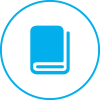Downloads for IN-6011HD
Complete Software CD
The new software CD quickly guides you through the installation process of your new INSTAR camera. This new version of the software CD is based on HTML and can be used on any PC or MAC. If you have any suggestions for improving the CD, please feel free to share them with us.
CD Contents:
- Search tool for all operating systems (for finding the IP addresses of your cameras in your network)
- Link to software updates and help topics
- New design (optimized for Windows, MacOS, and Linux)
Everything you need to know for setting up your camera
For initial setup, you can download the quick installation guide. It will guide you through all the basic settings required to connect your camera to your network. For more information about your camera and its unique features, you can consult the complete user manual.
Contents of the User Manual:
- Safety Instructions
- Product Features
- Installation
- Getting Started
- The Web Interface
- Factory Reset
- Lens Adjustment
- Android and iPhone App
- Windows Software
- Video Streaming
- Technical Specifications
- Warranty & Disposal
- Frequently Asked Questions & Answers
INSTAR Camera Tool for Windows, MacOS and Linux
The INSTAR Search Tool allows you to search for your camera inside your network. This tool will scan all IPs in order to find all of our IP cameras which are connected to either your router, switch or computer. You can also use the INSTAR Camera Tool to update to the latest firmware or WebUI. Date 25.03.2024.
Camera Software Download
1. Download the newest firmware and WebUI for your INSTAR HD camera and unpack the downloaded ZIP file. Once unpacked you will find an "update.pkg" file.
2. Please open your cameras the web interface, go to "Software - Upgrade" and select the "update.pkg" file to upload it to your camera.
3. Click submit and wait for the update is complete ( around 12 minutes).
About this Firmware
- New Features: aa
-
- ● Supports Internet Explorer 11
- ● Night vision settings available
- ● Default settings for image quality adjusted
- ● The "Alarm" menu has been revised
- ● A selection area for motion detection has been added, in which
- up to 4 areas can be selected
- ● Snapshots via FTP on alarm added
- ● Both H264 streams of the camera are now adjustable
- ● Keyframe interval can be adjusted
- ● Frames per second can be set for MJPEG
- ● Drop-down menu for saved positions
- ● General improvements