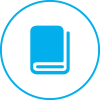Downloads for the camera model IN-5905HD
Complete Software CD
The new software CD quickly guides you through the installation process of your new INSTAR camera. This new version of the software CD is based on HTML and can be used on any PC or MAC. If you have any suggestions for improving the CD, please feel free to share them with us.
CD Contents:
- Search tool for all operating systems (for finding the IP addresses of your cameras in your network)
- Link to software updates and help topics
- New design (optimized for Windows, MacOS, and Linux)
Everything you need to know for setting up your camera
For initial setup, you can download the quick installation guide. It will guide you through all the basic settings required to connect your camera to your network. For more information about your camera and its unique features, you can consult the complete user manual.
Contents of the User Manual:
- Safety Instructions
- Product Features
- Installation
- Getting Started
- The Web Interface
- Factory Reset
- Lens Adjustment
- Android and iPhone App
- Windows Software
- Video Streaming
- Technical Specifications
- Warranty & Disposal
- Frequently Asked Questions & Answers
INSTAR Camera Tool for Windows, MacOS and Linux
The INSTAR Search Tool allows you to search for your camera inside your network. This tool will scan all IPs in order to find all of our IP cameras which are connected to either your router, switch or computer. You can also use the INSTAR Camera Tool to update to the latest firmware or WebUI. Date 25.03.2024.
Camera Software Download
1. Download the newest firmware and WebUI for your INSTAR HD camera and unpack the downloaded ZIP file. Once unpacked you will find an "update.pkg" file.
2. Please open your cameras the web interface, go to "Software - Upgrade" and select the "update.pkg" file to upload it to your camera.
3. Click submit and wait for the update is complete ( around 12 minutes).
About this Firmware
- New Features in Version 1.22 (756): aa
-
- Alarm recordings of up to 45 seconds
- Support for touch operation to draw alarm areas
- The alarm area is specified in the log when the linked alarm is used
- Added a button for PUSH test. PUSH must be enabled and the QR code must be scanned before using the test button
- Wi-Fi and network settings can now be excluded from a factory reset
- An alarm event can be triggered by the following CGI command - /param.cgi?cmd=pushhostalarm
- When using DHCP, the camera will claim a unique DHCP hostname
- Built-in recovery functions to recover cameras with a failed update. Downgrades will be limited to this exact version
- General bug fixes and layout changes
- Important for update FW 3.1.2.66, WebUI 1.19: aa
-
The firmware now saves all settings before the update and restores them after the update. Please note that the update may therefore take up to 8 minutes. Typically, however, the update is completed within 3-5 minutes. Never unplug the power cord during the update. The camera needs some time during the update process to restore the old settings.
- Show older changelogs: aa
-
What's new in Version 1.20?
- Simple update by click
- Offline update with conventional PKG file is optionally available
- Alarm areas can be activated at predefined times
- General bug fixes and layout changes
- A problem with P2P was fixed
- General bug fixes and layout changes
- Fixed issue during the automatic summer/winter changeover
- Fixed an issue where the alarm sound for IN-6014HD could not be disabled
- New validation for input fields integrated
- Closed security vulnerability
- General bug fixes and layout changes
- Fixed issue with P2P connection
- Improvements for P2P connection speed
- The INSTAR Cloud Recording platform is now available, more information can be found at: https://cloud.instar.de
- Custom NTP time server is now possible
- Fixed problem with FTP upload
- Fixed authentication issue when using MJPEG stream or snap.jpg
- Fixed issue that camera does not restart after changing a port
- Fixed special character issue for Wifi, DDNS, FTP, and Cloud passwords
- Language strings adjusted
- Fixed cloud activation issue
- General bug fixes and layout changes
- The INSTAR Cloud Recording platform is now available, more information can be found at: https://cloud.instar.de
- LAN and Wifi MAC address are now displayed under "System - Info" (if your camera model has Wifi)
- The preset for GMX as SMTP server has been changed from mail.gmx.net to
- mail.gmx.de to avoid issues with the Telekom Speedport router
- General bug fixes and layout changes
- Alarm server
- Scheduled daily restart
- Email SMTP without authentication
- Introduction of the new wizard
- User and guest accounts can be disabled
- Syslog translations
- Fixed issue where the camera name was completely deleted
- H.264 video support for all ports in the user and guest view
- Fixed issue with certain email providers (e.g. GMX, web.de, Gmail, AOL)
- Fixed issue where alarm input, audio alarm, and motion detection did not work simultaneously when they were activated at the same time
- General bug fixes and layout changes
- Park position for PTZ models
- New h.264 video stream with the RTMP protocol via the new RTMP port (see > Network > IP Configuration), which supports the Flash plugin
- Two different MotionJPEG streams:
- 1. MJPEG (Single frame video directly from the camera - NEW and more robust)
- 2. JPEG (Single frame video directly from the web browser - works with any HTML browser)
- Privacy mask - you can set up to 4 areas that are completely 'blacked out' in the live video
- Camera settings are not deleted during an update
- H.264 video support for Linux via Flash (e.g. with Chromium)
- Manual SD card recording via the web interface
- Two different FTP folder modes:
- 1. All files in one directory
- 2. Create a new directory every day
- You can manually open (grey) and close (red) the alarm output relay via the web interface - (not available for IN-6001HD and IN-6014HD)
- Improved and new software updater (available only after this update)
- Camera connected to the WLAN network can now switch to another WLAN network (a WLAN test is not technically possible)
- General bug fixes and improvements
- Tour function
- One-step pan and tilt control
- New signed ActiveX control plugin
- Fixed issue with audio tone activation via multimedia > audio
- Fixed issue with mobile resolution cameras /tmpfs/auto.jpg, which is used for MJPEG in lower resolution
- Fixed issue with photo series with fixed name (Bug from WebUI 1.9(213)
- Fixed issue with creating the QR code
- Fixed issue with missing sub-model number for the update
- Fixed issue with web browser caching of websites (after the update and one initial reload of the WebUI, the code should be fully loaded from the camera)
- Fixed issue with incorrect language after reset, after backup, and after update
- Fixed issue with video for Linux machines
- Fixed issue with reloading the WebUI onto new iframe level
- Fixed issue with loading the overlay at slow response time
- General code improvement that should lead to a significant increase in WebUI loading speed (especially via the LAN IP of the camera)
- General bug fixes, changes, and spelling errors
- Push notifications are now possible with our app InstarVision (iOS and Android)
- The ActiveX plugin is now also supported by Chrome and Firefox on Windows
- Scheduled activation and deactivation of the camera's IR LEDs
- Issues with the 1und1 email server solved
- A new integrated INSTAR email server is now available for sending emails
- A second email recipient can now be added
- PTZ limitations (for cameras with PTZ)
- When an alarm is triggered, the camera can now move to a defined position (for cameras with PTZ)
- Alarm signal can be played during an alarm. The internal speaker or audio output is used, automatic Wi-Fi test
- Voice recognition through the web browser
- Automatic status check of the SD card
- New NTP servers
- Improvements, bug fixes, and SPELLING ERRORS
- Adjusted standard SMTP settings for 1und1
- Solved issues with the audio function when using P2P
- Fixed small issue with saving alarm actions
- Issues with the loss of the gateway were fixed (this could have led to the camera no longer being reachable or no longer sending alarm messages)
- Advanced SMTP settings, predefined standard SMTP servers
- Update function when viewing the LOG file
- Minor bug fixes...
- Scheduled video recording on SD card
- Change the number of snapshots (Email, FTP, SD)
- Resolution of snapshots
- Schedule for photo series
- Preselection of email providers
- Coupling of alarm input and motion detection (If an alarm is triggered, e.g. by external motion, and the camera software also detects motion within 5 seconds, an alarm is triggered)
- Fixed issues with some email providers (GMX, Web.de ...)
- Setup wizard after resetting the camera
- Fixed GMT + 1 / daylight saving time issue
- Audio alarm (triggered by noises)
- Expansion to the languages French and Chinese
- P2P Point-to-Point connection (supports external access independent of the internet connection via the InstarVision app). This also allows connections via IPv6, mobile internet, etc.
- Minor bug fixes...