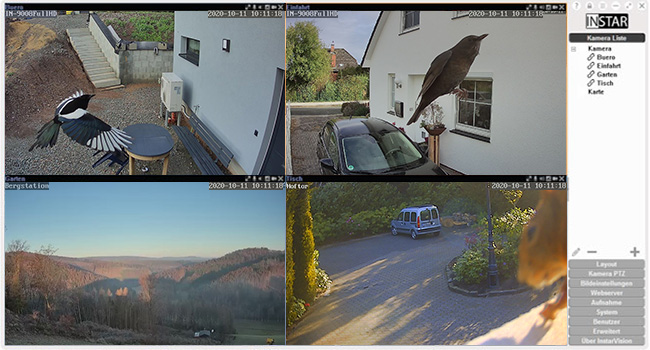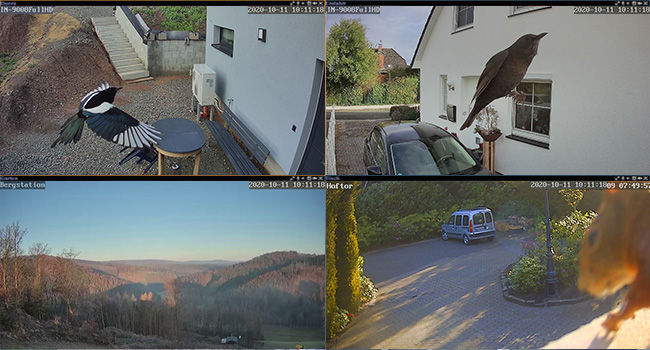INSTARVISION 2.X
InstarVision 2.X
The InstarVision is a piece of software that helps you to easily manage your cameras. Depending on the license you can integrate up to 64 ip cameras at once. You can also record the video stream through InstarVision in different formats and implement an extended motion detection.
This version is an older release of the InstarVision software, designed for our HD and FullHD series. Please note that version 2.x does "NOT" support the 2K+ or 4K camera models. For the new cameras, you will need version 3.x.
InstarVision offers the following features:
● Restrict the motion detection area by defining 64 different image sections in a grid
● Motion detection alarm is freely definable for each camera/channel
● Pre-alarm recording. Up to 20 seconds before an alarm can be recorded thanks to buffering.
● Recording in common formats (MP4, MOV, and MKV)
● Continuous recording with automatic deletion of old files (everything can be freely defined)
● User management with defined camera access rights
● And many more features...
Try it now for 7 days without restrictions, or order your license now.
Customizable View Modes
The interface window of InstarVision 3.X is scalable. You can also choose from predefined layouts.
The license will be sent by email after confirmed payment. A single license is only valid on one computer. If you are planning to use the software on multiple computers it is required to purchase a license for each computer. You can contact us in order to get a special offer for volume licenses.
User Manual InstarVision 2.X / 3.X:
You find our newest online manual in English and German here, which constantly gets updated in order to make sure the information is up to date.
● General Information
● Initial Setup
● User Interface
● Camera Integration
● Record Settings