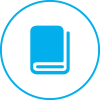IN-9408 2K+
Downloads for Surveillance Camera IN-9408 2K+
Complete Software CD
The new software CD quickly guides you through the installation process of your new INSTAR camera. This new version of the software CD is based on HTML and can be used on any PC or MAC. If you have any suggestions for improving the CD, please feel free to share them with us.
CD Contents:
- Search tool for all operating systems (for finding the IP addresses of your cameras in your network)
- Link to software updates and help topics
- New design (optimized for Windows, MacOS, and Linux)
Everything you need to know for setting up your camera
For initial setup, you can download the quick installation guide. It will guide you through all the basic settings required to connect your camera to your network. For more information about your camera and its unique features, you can consult the complete user manual.
Contents of the User Manual:
- Safety Instructions
- Product Features
- Installation
- Getting Started
- The Web Interface
- Factory Reset
- Lens Adjustment
- Android and iPhone App
- Windows Software
- Video Streaming
- Technical Specifications
- Warranty & Disposal
- Frequently Asked Questions & Answers
INSTAR Camera Tool for Windows, MacOS and Linux
The INSTAR Search Tool allows you to search for your camera inside your network. This tool will scan all IPs in order to find all of our IP cameras which are connected to either your router, switch or computer. You can also use the INSTAR Camera Tool to update to the latest firmware or WebUI. Date 25.03.2024.
Camera Software Update
Performing a software update is easy through your camera's web interface under "System => Firmware update" by clicking on "Update!". The update is directly downloaded online and applied to your camera.
If an offline update is necessary, please proceed as follows:
- Click on "Offline with PKG file" in the web interface under "System => Firmware Update".
- Click on the green highlighted button "Download update file" and download the latest firmware for your camera.
- Unzip the downloaded .zip file and then go to "Choose file..." to select the previously unpacked "update.pkg" file and apply it to your camera.
- Click on "Update!" and wait until the update is completed (approx. 3-5 minutes).
About this Firmware
- New Features in Version 3.1.1 [+760]: aa
-
- Authentication issues with WS-Security-UsernameToken in time zones currently observing Daylight Saving Time have now been resolved
- A recently added issue has been resolved where the special character + no longer worked in cloud login
- Another recently added issue has been resolved that previously prevented the custom SSL certificate from being activated directly via the WebUI
- General bug fixes and performance improvements
- Show Older Changelogs: aa
-
New Features in Version 3.1.0 [+754]:
- ONVIF now supports WS-Security UsernameToken authentication, enabling older ONVIF clients to function smoothly. It is recommended to create a new user account for ONVIF if you want to use this feature
- CGI command now allows setting permissions for uploaded files for SFTP uploads. Overwritten files retain the original setting
- A problem has been fixed that caused the image correction to be incorrectly applied after switching to night mode
- In the logbook, alarm triggers now appear first, followed by the actions they triggered
- General bug fixes and performance improvements
- A problem in the setup wizard after a factory reset was fixed, which prevented skipping the update and also displayed the wrong update status
- General bug fixes and performance improvements
- New customizable user rights
- Added a new menu "Features - Man. Recording" for setting resolution, duration, and pre-record time for manually triggered recordings
- In "Alarm - Schedule," in addition to the master schedule, you can now set an individual schedule for alarm zones, PIR, alarm input, audio alarm, and relay (alarm output)
- Switched the WebUI login to Digest Authentication
- The alarm input and output can now be controlled via ONVIF (for models with I/O)
- Revision of the cloud login via WebUI for increased security
- Custom headers for the alarm server can now be set via CGI
- Interval for the photo series can now be set from previously 3600 seconds to one day (86400 seconds) to save a picture once a day
- Fixed a PTZ problem that could cause the stop command to be processed incorrectly
- UTF8 support for position names at PTZ positions
- MQTT adjustments to newly integrated functions
- Added a quick access button to play the alarm sound
- General bug fixes and improvements
- [WARNING] For access via the InstarVision app, download the latest version from your smartphone's AppStore or from the Microsoft Store.
- [WARNING] Backups must be recreated; importing old backups is not possible
- [WARNING] Downgrading the firmware (<3.0.0) is no longer possible for security reasons
- [WARNING] The CGI command ptzpreset has been removed and replaced by get / setptzpreset
- [WARNING] The labeling of N.O. and N.C. at the alarm input (for models with I/O) has been corrected; adjust if necessary after the update if you use it.
- A problem that hindered the control of digital zoom has been fixed
- The control for the video element is now available again via right-click on the video
- The Ad-Hoc mode was added to the WLAN menu. It is now possible for the camera to create a WLAN network and connect your devices (e.g., smartphone) directly to the camera.
- Alarm polygons have been introduced, replacing the old rectangular areas. Polygons with up to 32 vertices can be drawn to adjust the precise shape of your intended alarm area. To add or remove vertices, please hold the [Shift] key on your keyboard and click on the desired position or the vertex you wish to remove from your alarm area.
- Improved stability and general improvements for the RTSP stream.
- Improved ONVIF support with third-party devices (e.g., Synology, QNAP, ...).
- Changes to the scheduled recording settings now immediately stop the current scheduled video recording. A new recording will then be started with the new settings.
- The FTP test function will now take into account the directory settings for FTP uploads.
- Settings for manual recordings have been introduced. More details in the CGI list!
- General bug fixes and performance improvements.
- A problem with the sensitivity of motion detection in night mode has been fixed.
- The phenomenon that devices from newer productions without an SD card in the SD card slot did not boot completely has been resolved. Devices now boot with or without an inserted SD card.
- General bug fixes and performance improvements.
- Bugfix that prevented the triggering of alarms immediately after moving to a PTZ position in the IN-9420 camera model.
- Bugfix regarding the logging of features not supported by some models.
- Alarm input events now return ID 5 during the alarm server push request.
- General bug fixes and performance improvements.
- The sensitivity of motion detection has been improved.
- Lens Distortion Correction (LDC) for correcting distortions in wide-angle lenses is now available in the image settings.
- The lead time for alarm recordings can now be set within a range of 0 to 10 seconds.
- The automatic restart can now be set to a specific day of the week.
- The maximum adjustable limits for the day/night switch have been increased.
- Improvements in the zoom and focus control for the new IN-9420 2K model.
- When mirroring the image, the direction of pan & tilt movement is automatically adjusted.
- General bug fixes and performance improvements.
- Optimization of sound detection for more reliable alarm triggers.
- In sound detection, the duration of the sound required to trigger the alarm can now be set.
- The first upload of the photo series now starts upon activation of the function. Previously, file upload began after the first time interval was completed.
- Compatibility with multiple email recipients has been restored.
- A problem in the photo series was fixed, where the camera might not upload images via FTP after restarting.
- General bug fixes and performance improvements.
- Introduction of separate day/night settings for fine-tuning.
- Improvement of WDR functionality and image quality for even better quality.
- Adding WPA2/WPA3 Enterprise (PEAP/TTLS) for enhanced security.
- Connecting to hidden WLAN networks is now possible.
- Connections to WLAN networks that do not require a password are now allowed.
- Fixing an SFTP issue that led to unexpected restarts.
- Bug fixes for P2P that prevented video loading have been resolved.
- Integration of a contact form directly into the web interface for added convenience.
- Significant backend improvements in preparation for new features.
- The direction of pan and tilt control can now be reversed.
- The CGI command cmd=ptzpreset is outdated and has been replaced by the two commands cmd=setptzpreset and cmd=getptzpreset. The cmd=ptzpreset command will no longer be supported in the future.
- General bug fixes and performance improvements.
- A problem has been fixed where the camera stopped recording after an indefinite period of operation.
- A problem has been fixed where PoE cameras without a physical LAN connection did not start properly, making operation with a 12V power supply and without a LAN cable impossible.
- General bug fixes and improvements.
- Pan and tilt control via ONVIF.
- Issues with the calibration drive of the IN-8415 2K+ have been fixed, where it was possible that the central position was not correctly approached.
- Higher WLAN data transfer rate during PKG and online updates.
- The problem in MESH networks, such as with a Fritz!Repeater, where the camera would not log into the network after multiple channel changes, has been fixed.
- Clicking the 'Save' button in the snapshot overlay now saves the currently displayed image instead of creating a new snapshot.
- MQTT translations have been updated.
- General bug fixes and improvements.
- The problem with delayed video stream, reported by some users with certain clients, has been fixed.
- The problem with the IR cut filter has been corrected, where the camera might have had the wrong IR cut state immediately after a restart. This was noticeable by a purple tint.
- An exception for the SD path has been added concerning the transmission of compressed data.
- MQTT translations have been updated.
- General bug fixes and improvements.
- The problem with importing backups via the web interface has been successfully fixed.
- The digital zoom function is now available for all cameras without a zoom lens.
- Support for the new INSTAR cameras has been added.
- The problem that made the ONVIF menu inaccessible after configuring ONVIF on the HTTP port has been fixed.
- Compressed data transmission for certain file types has been enabled.
- The issue with alarm triggering via the microphone has been fixed when the audio options AEC (Active Echo Cancellation) and ANR (Active Noise Reduction) were activated.
- General bug fixes and improvements.
- HomeKit Secure Video - Get the most out of your Apple devices with HomeKit support.
- HomeKit-compliant LED handling when HomeKit is active.
- The minimum security protocol is now configurable for MQTT.
- MQTT now supports encrypted WebSocket connections.
- The SSL certificate has been updated.
- The roles of additional users from the default state are now customizable.
- The reliability of ONVIF has been increased.
- The compatibility of the RTSP stream for third-party devices has been improved.
- Email subject for the photo series is now adjustable in the email menu under features.
- Improved touch support for mobile devices in the object detection threshold menus.
- The system startup is now faster.
- General security updates.
- General bug fixes and improvements.
- Additional IR diodes can be activated during an alarm in supported models.
- Preparation for new camera models.
- General bug fixes and improvements.
- Revision of the privacy menu - It is now possible to define non-rectangular areas up to 8 areas. Note that the CGI API has changed in this area!
- Improved touch support for mobile devices in area menus.
- Revision of user management - Up to 10 users can now be created.
- Every user can now edit their personal login.
- Active sessions of a user are now deleted as soon as their user data changes.
- Compatibility for 8403 2K+ and 8415 2K+ models.
- Noise filter for the microphone is now available in the audio menu.
- Echo cancellation for the audio channel is now available.
- Video encoding is now freely adjustable for all three video channels.
- The smallest resolution (channel 13) has been increased to 720p (HD) and the encoding is set to H264 by default.
- P2P library has been updated - An update of the Instarvision APP is required to ensure smooth P2P connection.
- Alarm data is now transmitted in parallel to live video over the WebSocket connection.
- iPad compatibility with HomeKit has been improved.
- Issues that affected the reliability of HomeKit have been resolved.
- A problem that sometimes hindered FTP uploads has been fixed.
- Quality-of-Service (QoS) option has been added to MQTT.
- The maximum length of a video file for manual and scheduled recordings is now 15 minutes.
- General bug fixes and improvements.
- DDNS support for model IN-8401 2K+.
- Up to four servers can now be specified for Secure NTP.
- Improvements in the HomeKit and Onvif implementations.
- MQTT translations have been updated.
- General bug fixes and improvements.
- Issues in HomeKit regarding alarm notifications and simultaneous access from multiple iOS devices have been fixed.
- H265 video stream support (1440p & 360p) for Google Chrome.
- The "My Account" menu allows each user to adjust their account settings.
- The language setting is now part of the account setting.
- Two-factor authentication (2FA) for added security at login.
- User password can now be reset at login.
- 2FA and password reset require the user to have their email address set in the new "My Account" menu.
- Secure NTP (also known as NTS/NTPsec) is now available as an alternative to NTP.
- Two additional alarm servers with their own configuration can now be contacted.
- A test function has been added to the alarm server to simulate the request with the desired triggers and to test the connection to the server.
- The sorting of Wi-Fi results now occurs as expected by signal quality.
- The reliability of the HomeKit connection has been improved.
- General bug fixes and improvements.
- We recommend clearing your web browser's cache after this update!
- Protection against brute force attacks.
- Stricter HTTP security headers.
- New object detection menu! Set the minimum & maximum size and the matching threshold for the individual object types!
- Digital zoom can now be applied to the live video.
- Innovations and bug fix in the alarm server menu. Alarm triggers can be individually deactivated to block the alarm push request from certain triggers.
- The schedules for the photo series and continuous recording have been decoupled from the master schedule, which serves as an overarching schedule for the alarm schedules.
- Connections to unprotected Wi-Fi networks are now allowed.
- Files and folders in the root directory of the SD card that were not created by the camera are excluded from the automatic deletion of SD data.
- Email photo series has been added.
- RTSP can now be disabled. RTSP settings are now in the RTSP menu.
- Test function for alarm server and MQTT (CGI).
- HomeKit log function has been added (CGI).
- MQTT & ONVIF updates.
- New languages have been added to the WebUI.
- General bug fixes and improvements.
- Stricter password requirements.
- The UI assesses the security level of the password and provides suggestions for improvement.
- The steps in the wizard have been rearranged, and an update step has been added.
- Experimental: Implementation for minimum & maximum size for object detection has been revised (CGI).
- An issue with email sending has been fixed.
- An issue with scheduled continuous recording has been fixed.
- The reliability of ONVIF has been increased.
- General bug fixes and improvements.
- Alarm areas can now be individually coupled with the PIR.
- An issue with the PIR-controlled night mode has been fixed.
- For developers: Alarm & object information is included in the video data stream.
- Experimental: Minimum & maximum size for object detection can be defined via CGI.
- General bug fixes and improvements.
- An issue in user management in the WebUI has been fixed.
- General bug fixes and improvements.
- The changelog is accessible in the update menu.
- An issue with logical linking in object detection has been fixed.
- For object detection, the threshold at which an object is identified can now be controlled in the alarm configuration.
- The background color for privacy areas is now configurable.
- The camera name is now displayed in the browser title.
- The reliability of email dispatch has been increased.
- The stability of the P2P connection has been improved.
- General bug fixes and improvements.
- An issue was fixed that prevented saving the alarm server configuration with less than 5 query parameters.
- The WebUI now loads correctly in the operator and guest accounts.
- An issue in user management was fixed, which sometimes made it impossible to edit all 3 users simultaneously.
- An issue with emails has been fixed.
- The reliability of HomeKit has been increased.
- General bug fixes and improvements.